MobaXterm连接显示Linux图形化界面
这篇文章在MobaXterm连接显示Linux图形化界面的基础了加入了自己的一些思考。
1. Linux操作系统中安装X11相关安装包
$ yum install -y xorg-x11-xauth xorg-x11-fonts-* xorg-x11-font-utils \
xorg-x11-fonts-Type1 xclock
2. 修改/etc/ssh/sshd_config配置文件
# vi /etc/ssh/sshd_config
...
#AllowAgentForwarding yes
#AllowTcpForwarding yes
#GatewayPorts no
X11Forwarding yes #将X11Forwarding去掉注释改为yes
#X11DisplayOffset 10
#X11UseLocalhost no
#PermitTTY yes
#PrintMotd yes
...
3. 当我们修改完配置ssh的配置文件之后,需要重启ssh服务
$ systemctl restart sshd
4. 修改完成之后,我们需要新建session并勾选X11-Forwarding,步骤为: 输入ip —> 勾选Specify username —> 输入用户名 —> 勾选X11-Forwarding。
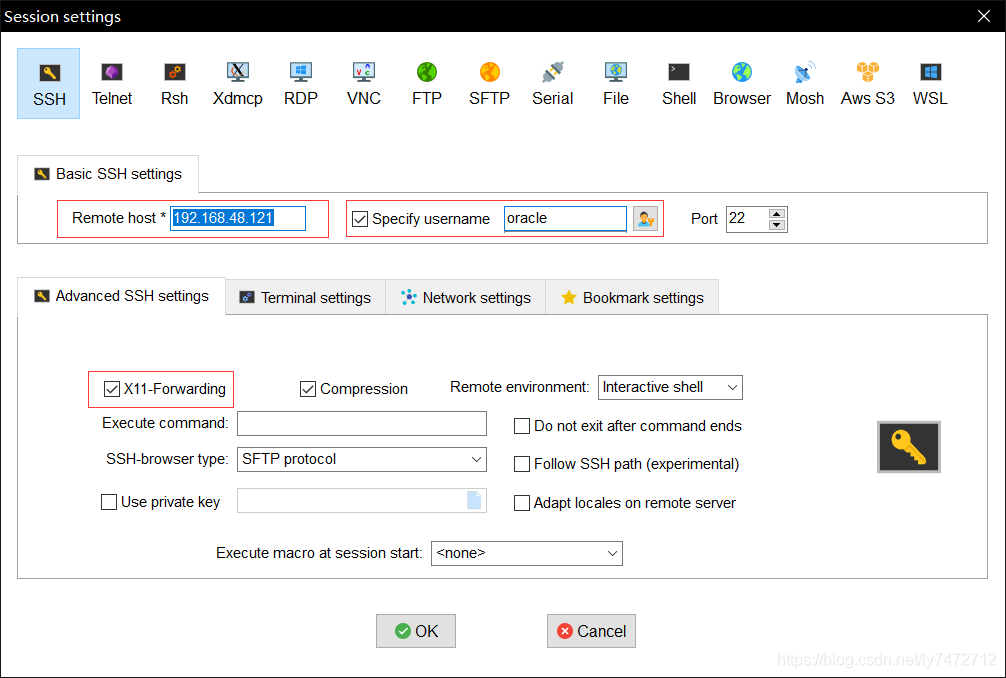
5. 执行xclock测试能否调用出虚拟机gui界面
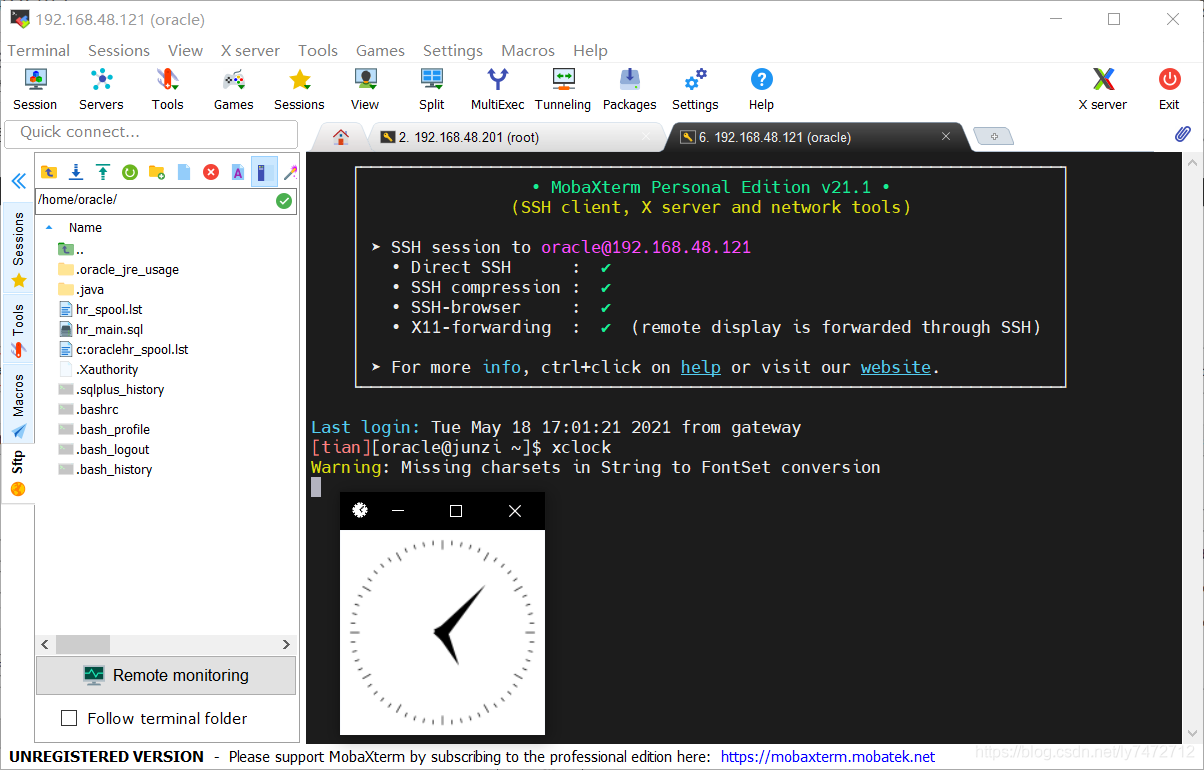
以上。